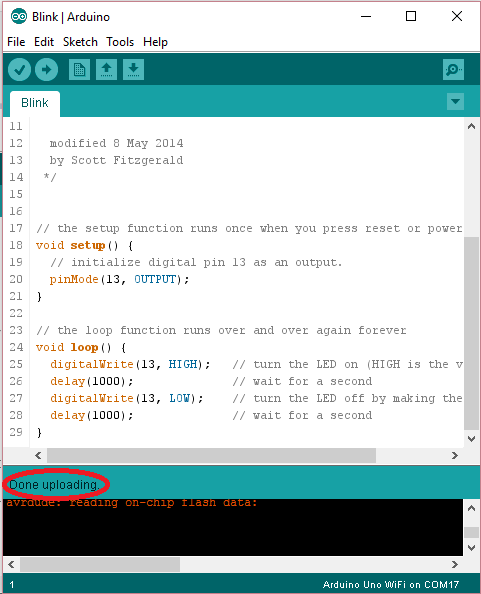

Dec 19, 2017 Download Dumpper v.91.2 for free. Dumpper es un software portable y gratuito enfocado a la gestion de redes wireless en Windows. Ademas, incorpora varios metodos para mostrar y comprobar algunos fallos de seguridad descubiertos tanto en el protocolo Wps, como en la obtencion de la clave WPA/WPA2 por defecto basandose en el Bssid y el Essid. JumpStart ini sangat berguna untuk meretas wifi orang lain, aplikasi ini tidak bisa meretas wifi tertentu. Saya pernah mencobanya ternyata berhasil ^_^. Capek mengetik bro:v, silahkan download aplikasinya dibawah: Jangan lupa meninggalkan komentar. Related Posts: Tweet. 2 Responses to 'Free download JumpStart + Dumpper v 30.3' hany dll.
About product and suppliers: Alibaba.com offers 117 tk303b gps tracker products. About 31% of these are navigation & gps. A wide variety of tk303b gps tracker options are available to you, such as automotive, hand held.
You can also choose from photo viewer, mp3/mp4, and dvd/vcd. There are 37 tk303b gps tracker suppliers, mainly located in Asia.

The top supplying country is China (Mainland), which supply 100% of tk303b gps tracker respectively. Tk303b gps tracker products are most popular in Eastern Europe, Western Europe, and South America. You can ensure product safety by selecting from certified suppliers, including 2 with ISO9001 certification.
In the previous article, we looked at the different ways in which we could analyze the network traffic and the api calls being made through an IOS application. In this article, we will look at how we can dump the contents of the Keychain from an IOS device. Ethical Hacking Training – Resources (InfoSec) Keychain Basics According to Apple, a Keychain in an IOS device is a secure storage container that can be used to store sensitive infromation like usernames, passwords,network passwords, authentication tokens for different applications. Apple itself uses the Keychain to store Wi-fi network passwords, VPN credentials etc.
It’s a sqlite database file located at /private/var/Keychains/keychain-2.db and all the data stored in it is encrypted. Developers usually want to leverage this feature of the operating system to store credentials rather than storing it themseleves in NSUserDefaults, plist files etc. Tere liye prince instrumental ringtone free download.
Tuchina a way to success onlajn. The reason for this could be that the developer may not want the user to log in everytime and hence store the authentication information somewhere in the device and use it to log in the user automatically whenver the user opens up the app again. The keychain information for every app is stored outside of its sandbox.
It is also possible to share keychain data between applications through keychain access groups. This group has to be specified while saving the data in the keychain.
The best way of saving data in Keychain is to use the KeychainItemWrapper class by Apple. A sample project can be found. The first step is to create an instance of the class. KeychainItemWrapper *wrapper = [[KeychainItemWrapper alloc] initWithIdentifier:@”Password” accessGroup:nil]; The identifier will help in fetching this information from the keychain later. In case you have to share information across applications, then you will have to specify an access group. Applications with the same access group can have access to the same keychain information. KeychainItemWrapper *wrapper = [[KeychainItemWrapper alloc] initWithIdentifier:@”Account Number” accessGroup:@”YOUR_APP_ID_HERE.com.yourcompany.GenericKeychainSuite”]; To save info in the keychain, just use the setObject:forKey: method.
In this case (id)kSecAttrAccount is a predefined key that we can use to define the account name for which we are storing the data. The kSecClass specifies the kind of information we are storing, in this case a generic password.The kSecValueData key can be used to store any form of data, in this case a password. [keychainItemWrapper setObject:kSecClassGenericPassword forKey:(id)kSecClass]; [wrapper setObject:@”username” forKey:(id)kSecAttrAccount]; [keychainItemWrapper setObject:@”password”forKey:(id)kSecValueData]; [wrapper setObject:(id)kSecAttrAccessibleAlwaysThisDeviceOnly forKey:(id)kSecAttrAccessible]; The kSecAttrAccessible variable is used to specify when does the application need access to that data. We should be careful while using this option and use the most restrictive option. There are six possible values for this key which can be found in the screenshot below from Apple’s. Click to Enlarge Ofcourse, we should never use kSecAttrAccessibleAlways. A safe option to go for would be kSecAttrAccessibleWhenUnlocked.
- Author: admin
- Category: Category
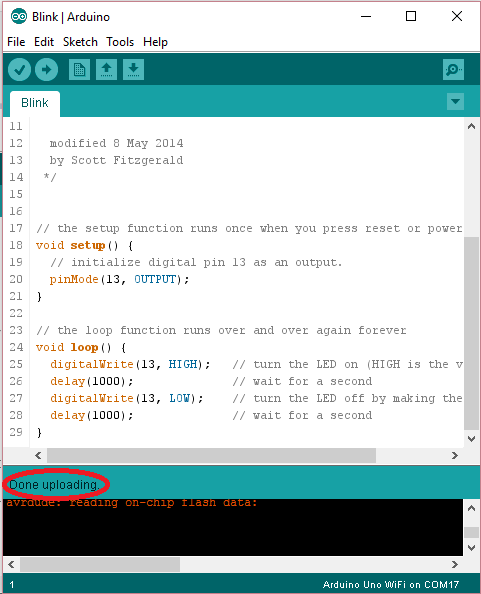
Dec 19, 2017 Download Dumpper v.91.2 for free. Dumpper es un software portable y gratuito enfocado a la gestion de redes wireless en Windows. Ademas, incorpora varios metodos para mostrar y comprobar algunos fallos de seguridad descubiertos tanto en el protocolo Wps, como en la obtencion de la clave WPA/WPA2 por defecto basandose en el Bssid y el Essid. JumpStart ini sangat berguna untuk meretas wifi orang lain, aplikasi ini tidak bisa meretas wifi tertentu. Saya pernah mencobanya ternyata berhasil ^_^. Capek mengetik bro:v, silahkan download aplikasinya dibawah: Jangan lupa meninggalkan komentar. Related Posts: Tweet. 2 Responses to 'Free download JumpStart + Dumpper v 30.3' hany dll.
About product and suppliers: Alibaba.com offers 117 tk303b gps tracker products. About 31% of these are navigation & gps. A wide variety of tk303b gps tracker options are available to you, such as automotive, hand held.
You can also choose from photo viewer, mp3/mp4, and dvd/vcd. There are 37 tk303b gps tracker suppliers, mainly located in Asia.

The top supplying country is China (Mainland), which supply 100% of tk303b gps tracker respectively. Tk303b gps tracker products are most popular in Eastern Europe, Western Europe, and South America. You can ensure product safety by selecting from certified suppliers, including 2 with ISO9001 certification.
In the previous article, we looked at the different ways in which we could analyze the network traffic and the api calls being made through an IOS application. In this article, we will look at how we can dump the contents of the Keychain from an IOS device. Ethical Hacking Training – Resources (InfoSec) Keychain Basics According to Apple, a Keychain in an IOS device is a secure storage container that can be used to store sensitive infromation like usernames, passwords,network passwords, authentication tokens for different applications. Apple itself uses the Keychain to store Wi-fi network passwords, VPN credentials etc.
It’s a sqlite database file located at /private/var/Keychains/keychain-2.db and all the data stored in it is encrypted. Developers usually want to leverage this feature of the operating system to store credentials rather than storing it themseleves in NSUserDefaults, plist files etc. Tere liye prince instrumental ringtone free download.
Tuchina a way to success onlajn. The reason for this could be that the developer may not want the user to log in everytime and hence store the authentication information somewhere in the device and use it to log in the user automatically whenver the user opens up the app again. The keychain information for every app is stored outside of its sandbox.
It is also possible to share keychain data between applications through keychain access groups. This group has to be specified while saving the data in the keychain.
The best way of saving data in Keychain is to use the KeychainItemWrapper class by Apple. A sample project can be found. The first step is to create an instance of the class. KeychainItemWrapper *wrapper = [[KeychainItemWrapper alloc] initWithIdentifier:@”Password” accessGroup:nil]; The identifier will help in fetching this information from the keychain later. In case you have to share information across applications, then you will have to specify an access group. Applications with the same access group can have access to the same keychain information. KeychainItemWrapper *wrapper = [[KeychainItemWrapper alloc] initWithIdentifier:@”Account Number” accessGroup:@”YOUR_APP_ID_HERE.com.yourcompany.GenericKeychainSuite”]; To save info in the keychain, just use the setObject:forKey: method.
In this case (id)kSecAttrAccount is a predefined key that we can use to define the account name for which we are storing the data. The kSecClass specifies the kind of information we are storing, in this case a generic password.The kSecValueData key can be used to store any form of data, in this case a password. [keychainItemWrapper setObject:kSecClassGenericPassword forKey:(id)kSecClass]; [wrapper setObject:@”username” forKey:(id)kSecAttrAccount]; [keychainItemWrapper setObject:@”password”forKey:(id)kSecValueData]; [wrapper setObject:(id)kSecAttrAccessibleAlwaysThisDeviceOnly forKey:(id)kSecAttrAccessible]; The kSecAttrAccessible variable is used to specify when does the application need access to that data. We should be careful while using this option and use the most restrictive option. There are six possible values for this key which can be found in the screenshot below from Apple’s. Click to Enlarge Ofcourse, we should never use kSecAttrAccessibleAlways. A safe option to go for would be kSecAttrAccessibleWhenUnlocked.